Choosing an App Store category for your game seems like a straightforward task. After all, your game is a product, and that product falls under a certain genre. RPG, Casual, Puzzle, Adventure, or more.
One of the key issues with trying to understand which category your game falls under is that the App Store categories aren’t granular enough to actually capture the essence of your game genre.
Even when thinking about match-3 as a genre, there are tons. From classic match-3 games, narrative-rich match-3 games, hybrid match-3 games that incorporate decoration or building mechanics, and more. Each one of these genres attracts a different audience.
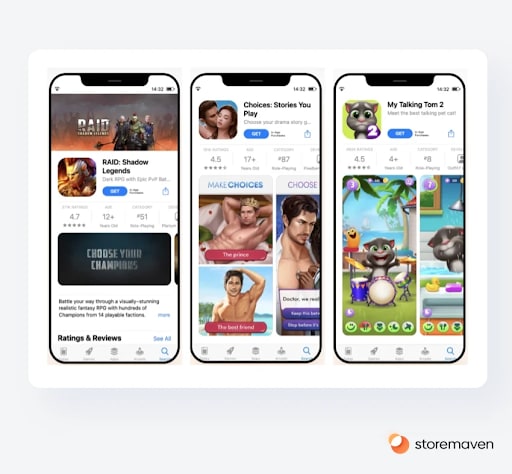
All the above games are in the RPG category but obviously aren’t the same true genre.
We wrote a piece explaining the value of mapping your genre and those of other games in which you advertise through ad networks, to optimize audience growth and tap into the right audiences for your game.
But going back to the original problem, the App Store defined game categories and used that categorization in order to allow App Store visitors to browse the store and find games they love.
So, what does the category you choose impact:
- The volume of downloads you get from Browsing App Store visitors that visit a specific category page
- The revenue opportunity from these users, as each category attracts different users to browse its page and charts.
- The type and volume of featuring placements you’ll win as Apple features “Top Action/Adventure/etc. Games” pretty often either in the Today tab, the Game tab, or the main category page.
At the end of the day, your goal is to drive revenue for the game you’re marketing from organic browse traffic discovering your game. Think about categories as pockets of different audiences that you can tap into, with each one having a different “cost” to tap into which is the power of UA of that category, explained below.
Browse is extremely influenced by UA and the power of UA is different depending on the category.
If you’ll allow me to generalize a bit, Browse traffic is responsible for roughly 10%-20% of first-time downloads in the store for the game industry. Although this isn’t the main growth drive (with search being significantly bigger, and Referral traffic driven by paid UA takes up the rest), optimizing for Browse traffic can seriously benefit your download growth rate.
One consideration to take into account when choosing a category, or considering switching categories, is the power of UA (POUA) for each category.
One of the most important factors that Apple uses to determine ranking within each category’s top chart is the first-time download velocity (not only taking into account the absolute volume of downloads by its growth trajectory from day to day).
Some categories, like casual, including most hypercasual games, are based on a growth model that requires a lot of paid UA that brings in users with an extremely low cost per install, and then monetizing that traffic by running ads within the game before these users churn, usually just a few days after installing.
Other categories, like RPG which includes a lot of mid-core, hardcore games, attract more hardcore gamers than casual ones. These games’ growth models revolve around acquiring top spenders that invest in each game for a much longer period of time, and provide for a more rich and evolving game experience.
This means that the #1 game in the RPG category would need a much lower volume of first-time downloads than the #1 game in the casual category. This also means that the power of UA in the RPG category is bigger than in the casual category. In other words, you would need to spend more and acquire a lot more first-time downloads in the casual category than in the RPG category if you want to reach the leading position on the category chart.
That being said, you might very well get more Browse downloads from being ranked #8 in Casual, than being ranked #3 on RPG in certain countries. And that’s the in-depth level in which you need to think about when considering whether to switch your category.
To add another layer of complexity to this, the downloads coming in from one category might spend more within your game (because you have a better audience/product fit with that category).
Let this framework dictate your category switching (if needed) process:
First, group the categories from your game’s perspective
In order to think about your possible categories, start grouping them according to this matrix:
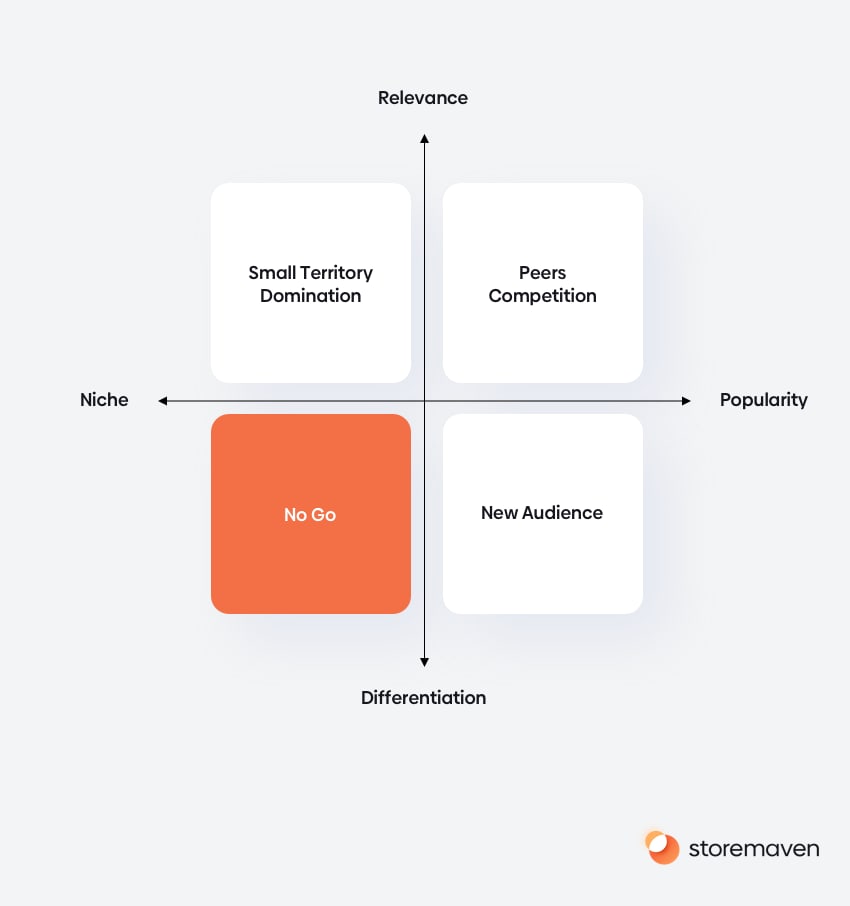
The Y-axis would be how likely that category audience (users that visit the App Store and visit that category charts/page) would have a high affinity towards your game. Apple doesn’t enforce which category you should actually belong to, and a match-3 game can theoretically be packaged as an RPG game if it has a mechanic of developing a character by playing match-3 levels, or it could be packaged as a puzzle game.
The X-axis would be how large is the audience in that category.
Looking at the three possible strategies you can either:
-
Relevant-Niche Category – A category that doesn’t have a huge audience but is relevant to your game’s true genre making it easier to dominate.
-
Popular & Relevant Category – A category that does have a very large audience and is also relevant for your true game genre. These categories would be the hardest to compete with.
- Differentiated & Popular Category – A category that has a large audience and is less of a fit to your true game genre, but with the right positioning and packaging you might tap into a new audience and a new source of growth.

Monitor saturation of your category and how to spot hints that you saturated
Why would you even want to switch up categories? The truth is – that at some point in a game lifecycle, you might be saturating your Browse Category traffic audience. What might be signs that this is happening? You are getting fewer featuring placements in the category you chose, and you might see a decrease in overall number of Browse first-time downloads that would hint you “mined” a sizable portion of your Browse Category audience.
So the methodical way to go about it would be to monitor the above metrics, over time, and detect any deterioration.
Plan well-defined category tests
Even after you identify a good category target, decide on a new category you want to enter, and switch up your current selection, simply making a change without the proper measurement infrastructure in place won’t cut it. You will simply lack the ability to answer the question: “Did changing categories positively impact download and revenue growth?”
Before you make the switch, make sure you are ready to measure, pre and post the change the following:
-
What category chart ranking are you now experiencing as opposed to what you experienced in the old category? The power of your UA efforts is going to have a different influence on category ranking as you compete with different types of games now.
-
What volume of Browse downloads are you generating in the new category compared to the old one? Even if you are ranking lower in the new category, it might have a larger audience that would result in an increase in Browse downloads overall.
-
Did the category change result in more featuring events? Less?
- How were Browse downloads revenues affected by the change? The new category could attract a new audience, with different gamer-profiles and perhaps different monetization profiles. It could very well be that you would get less downloads but higher revenues from Browse downloads.
As I mentioned above, the right infrastructure to measure that and answer all of these questions is not straightforward. In the old world of mobile marketing, that meant logging into multiple systems (App Store Intelligence platforms, App Store Connect, and more), exporting many (many!) CSVs, combining all of them in Excel or Google Sheets, and running an analysis.
Not only that, to make sure your analysis isn’t biased, you need to take into account any external effect that might be influencing Browse performance such as featuring events, and drastic changes in UA that increased/decreased the download velocity of first-time downloads and competitor changes.
After you finish that analysis, once you go back to monitor performance a week or two later, you would need to go through that nightmare once again.
The sad thing is, that the tougher it is to monitor and analyze these business questions, the less likely someone is to actually follow through and do that over time. Which would lead to less smart decisions and potentially leave millions of dollars (or tens of millions of dollars) on the table if we’re talking about a large game.
But stress not! Vaimolix’s Polarbeam platform would allow you to do all of this before you even finish your morning coffee. I even did it with one hand while sipping mine (which I spilled over my keyboarrd which iss whyyy mmmy tyypiingg iss offf). Okay got a new keyboard, back to writing.
For the first time, you can actually measure the revenue impact of this, and not just downloads
One of the coolest things about the new updates with App Store Connect is that you can now see cohorted revenues for each traffic source. Meaning you can know how much revenue you made from users that downloaded as a result of Browsing the App Store over the course of their lifetime with the game (D1, D3, D7, D14, D30 revenues and more).
This would allow you to very quickly learn about the revenue impact and the quality of your Browse downloads and compare in a clean way between the pre-category change cohort to the cohort post the change.

Let’s get this sorted out, bear with me: What you see in this image is a customer who changed categories, from RPG to action.
We can see that they did get an uplift in downloads (ranked higher for this category)
but you can also see that with a 50-day pre/post, they had a 30% uplift in downloads but the D30 metrics (sales and sessions) increased by 40% and 90% respectively, indicating that they are getting a better quality of user since this change. Clear? Not yet?
Examples of possible outcomes
After you made the change and measured the impact, there might be a few possible outcomes:

Besides the two obvious scenarios where you should either stay within the category, while seeing more revenues and downloads (JACKPOT) or revert to your old one cause of lower revenues and downloads, you can encounter two scenarios that would require further analysis.
The first is where you’ll find yourself with lower downloads (either because the category’s audience is smaller or because the power of your UA efforts is weaker in this category, so you rank lower) but higher revenues on a cohort basis. The other – lower revenues but higher downloads.
In the vast majority of cases, a team would prefer revenues over downloads, but in several instances, a mobile game might be operating with a strategy of an “audience-grab” that is focused on acquiring downloads for purposes other than short-term revenues.
These might be for cross-promotion purposes, or remarketing purposes (work on monetization later on and focus on market share now).
In any case, you can use this matrix to make a quick decision after you allow some time for pre/post analysis.
In Conclusion: Choosing and Switching your App Store Category should always be viewed from the audience’s perspective
It’s all about tapping into new audiences, dominating existing ones, or competing fiercely over new ones.
There are a ton of reasons to invest carefully in crafting your category strategy. Based on several estimates, the value of dominating a category measured by the revenues generated by Browse downloads can reach high-double digits of millions of dollars per year.
Doing that successfully can not only boost your career but make you the MVP of the year within your team and org.
Want to chat with Vaimolix to get some help with data, analytics, optimizing your Browse download and revenue growth, and more? Simply book a call with us – and it’s off to the races.
Contributor: Elad Baron
